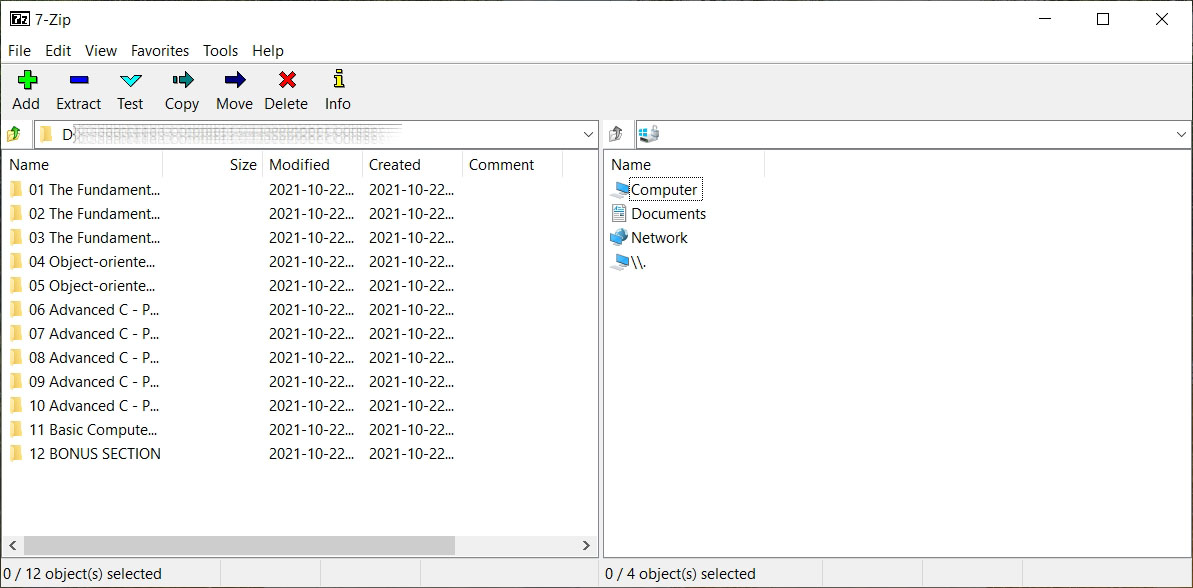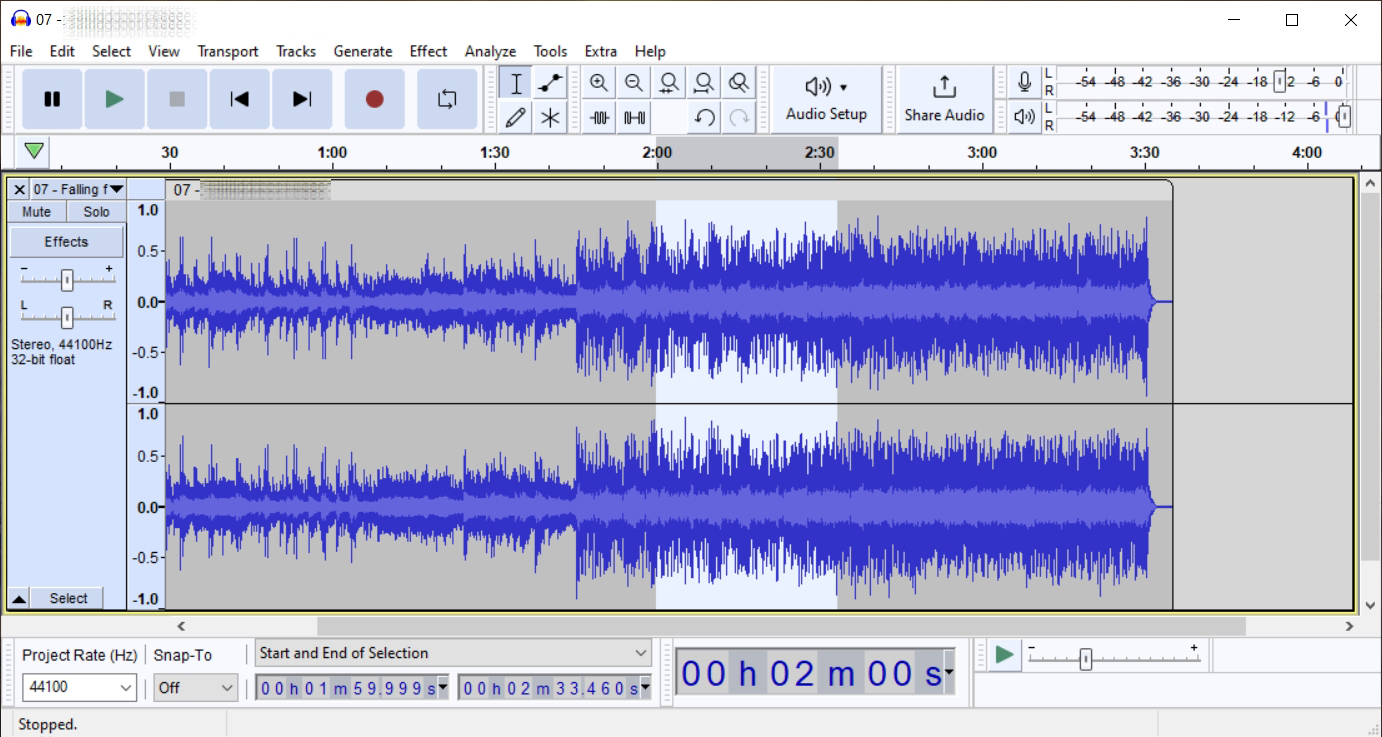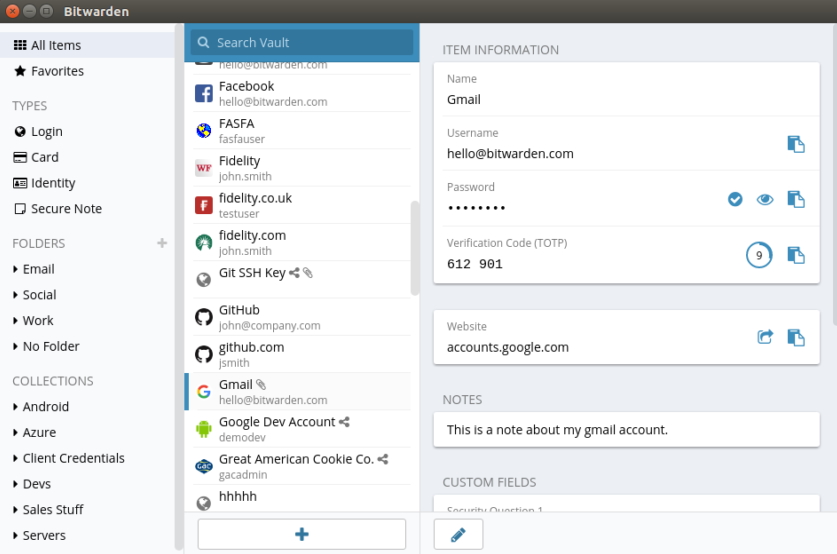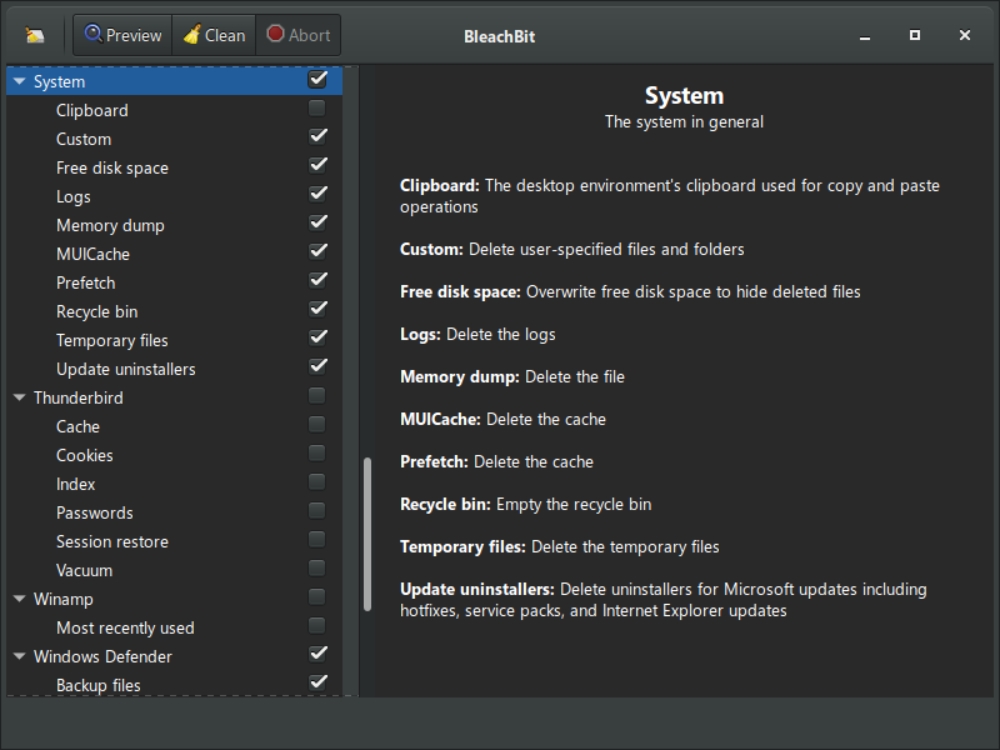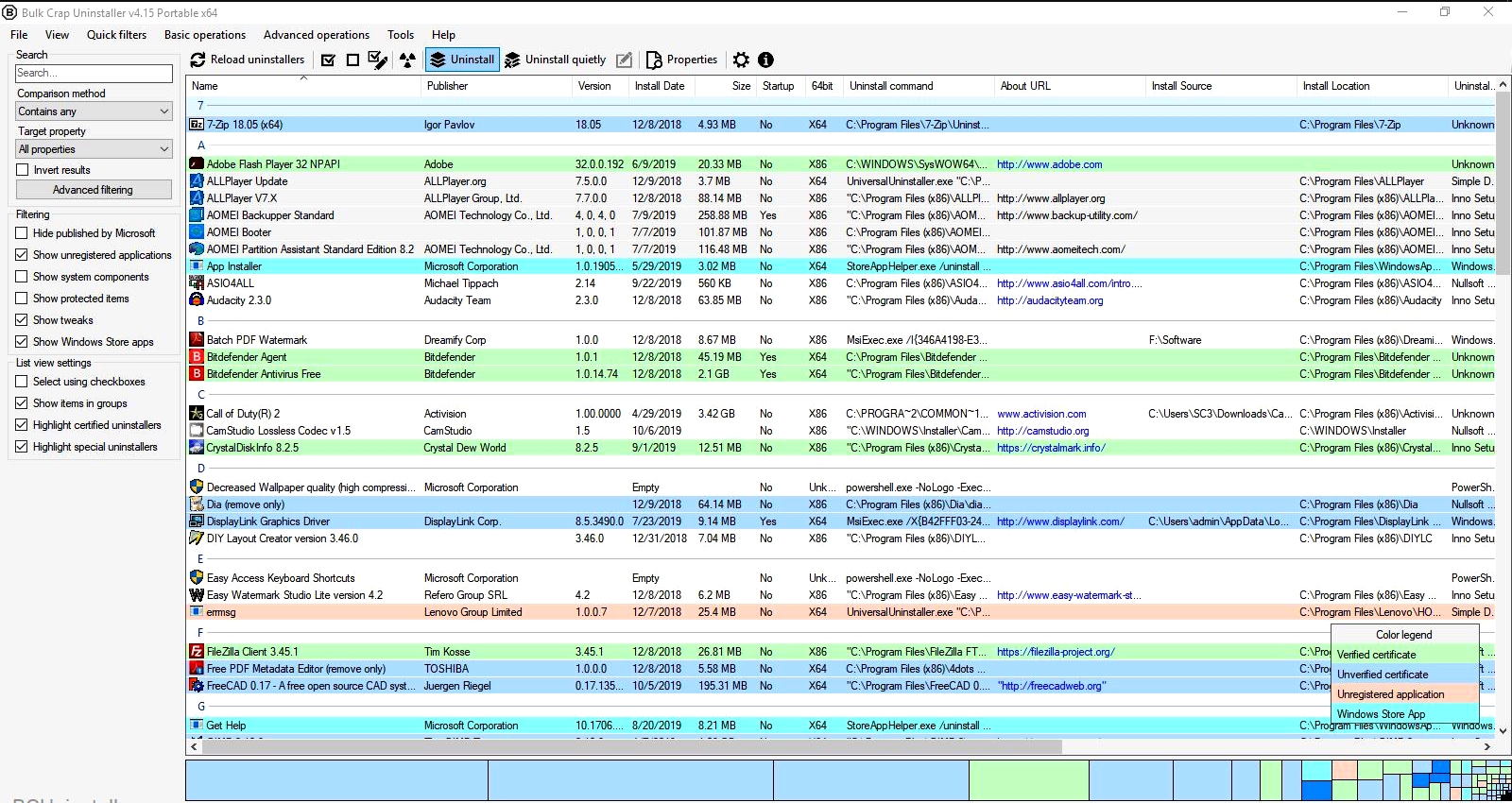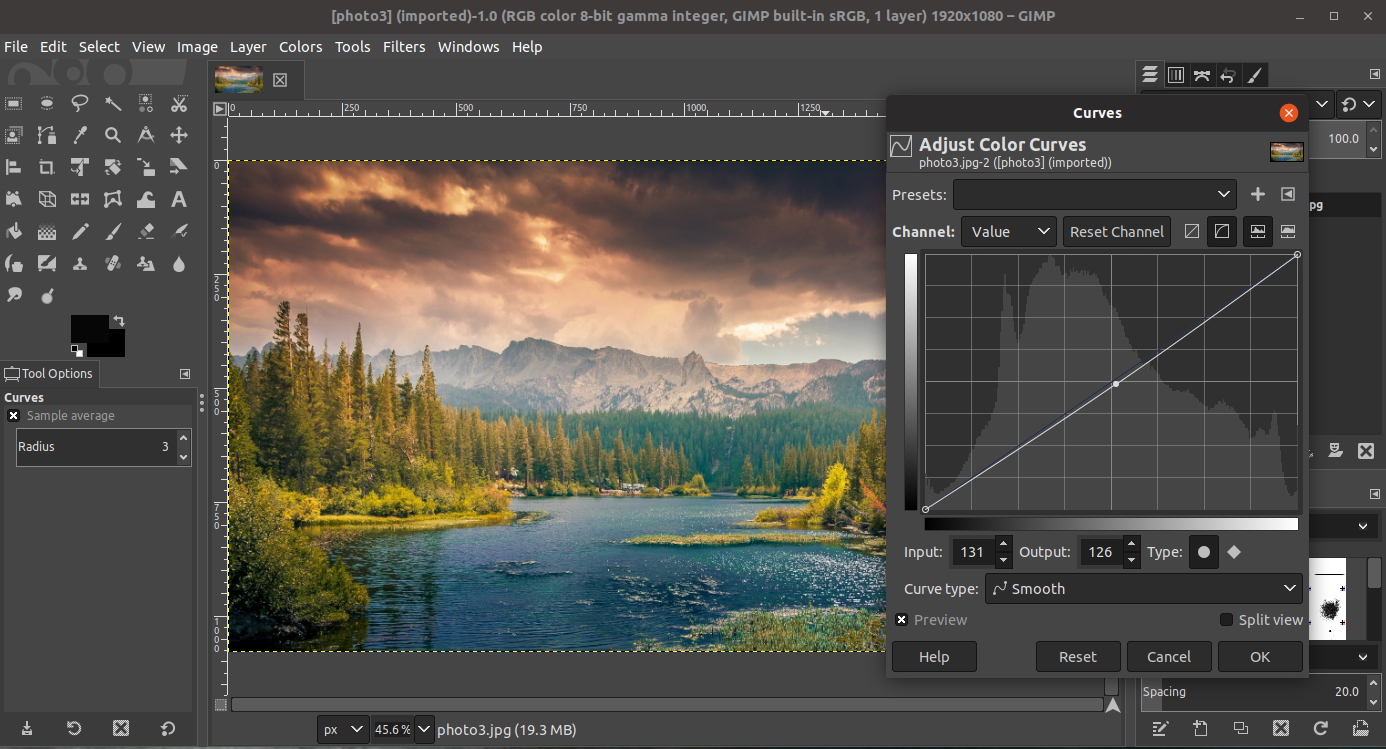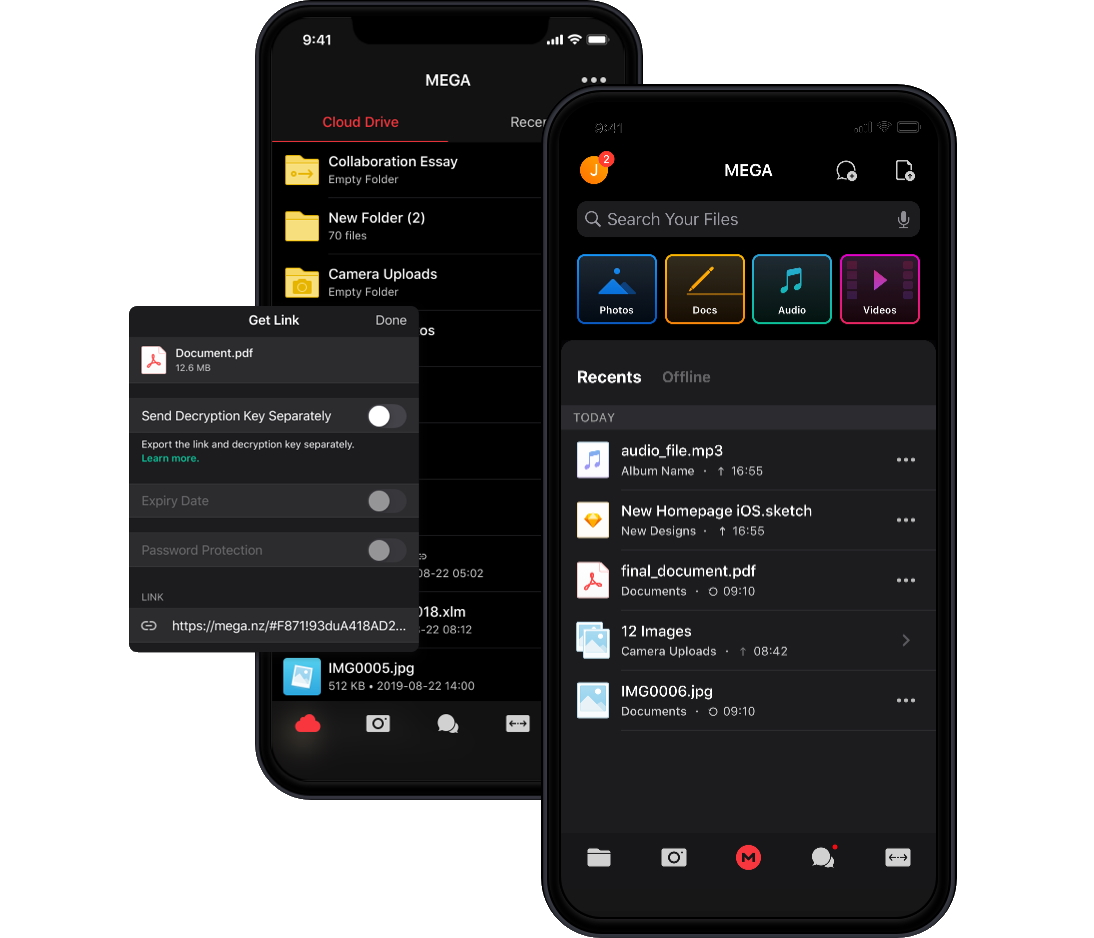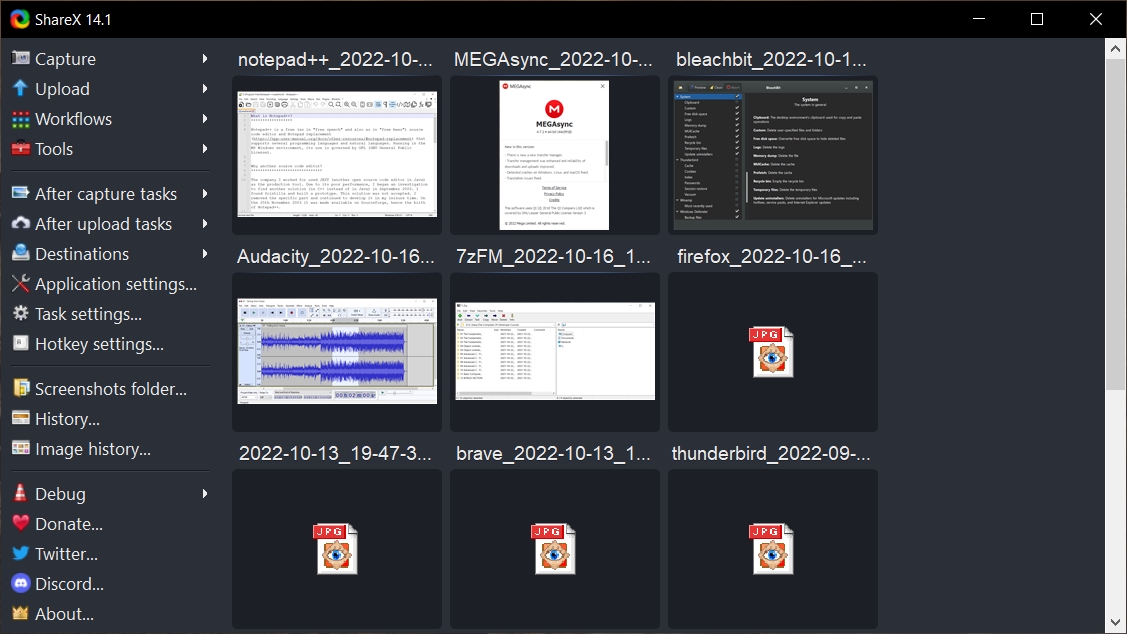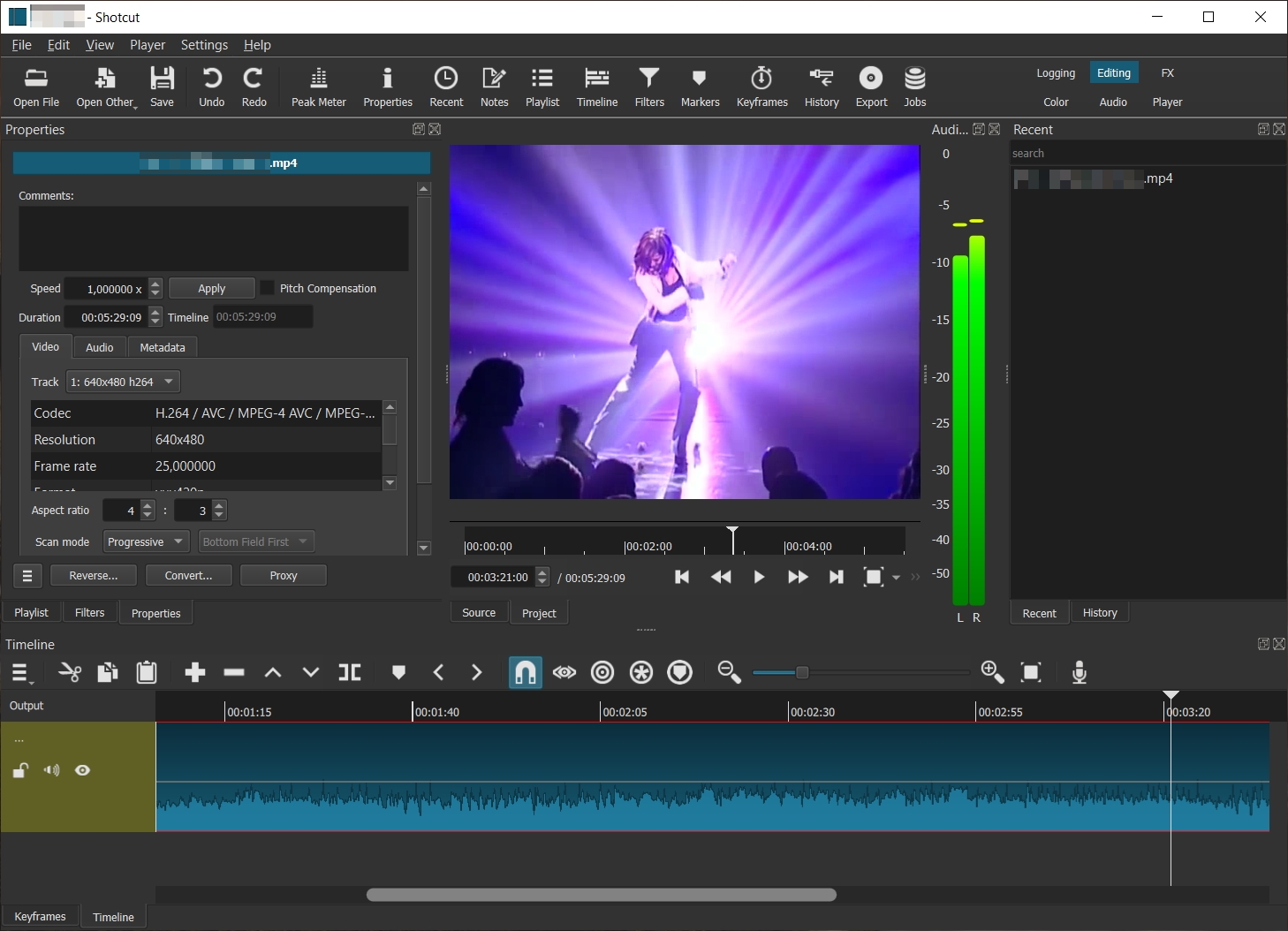10 essential free, open-source programs for Windows and Linux
This list comprises of 10 great freeware, open-source programs which may not be an obvious find for everyone. It includes the useful utilities for every-day general use and productivity and most are available for both Windows and Linux platforms.
7-Zip (file archiver)
When it comes to file archiving and compression, 7-Zip is very capable archiver supporting a wide-range of formats (ZIP, RAR and many more) as well as its native 7z format which has open architecture as well. The program supports any Windows version since 2000 (supporting both GUI and command-line versions), while it functions as a command-line-only tool in Linux. Archives can be encrypted with the 256-bit AES. The Windows version can be used as a file manager as well and it can be associated into the shell context menu. The program can calculate the checksums of files in the CRC or SHA formats. The only con to the program from my viewpoint is an absence of the automated update check-ups.
Audacity (audio editor)
If you need to record or digitize, edit, mix or post-process audio files, chances are that you’ll be able to do it with Audacity. The program was introduced over 20 years ago with a premise to offer basic audio editing, but since then became widely known digital audio files editor. Audacity features include live audio recording through a microphone or mixer, or digitizing recordings from other media; post-processing through adding of various effects; digital multitrack editing; third-party plug-ins support; support for variety of audio formats and more. The program support both Windows and Linux.
Bitwarden (password manager)
On average, a user with an active digital life probably has over 100 passwords to remember. If they are manually managed, it could lead to a password overload which means using the same or slightly altered passwords for multiple logins, which poses a significant security risk. Better way to manage passwords is using a password manager, which protects the encrypted password vault with one-login-to-remember, relieving the user of mismanaging the dozens of web page logins, PINs, and what not.
Bitwarden is one of the best password managers out there. Being open-source, it is constantly publicly reviewed and frequently updated. It can be used not only as a personal password tool; it supports a plethora of features in business environment like multi-user support, API access, user groups, SCIM support, SSO integration, encrypted sharing, encrypted file attachments, and more. Bitwarden can sync passwords between multiple devices and store them in a protected vault. The vault is by default stored at a cloud but it can be saved locally as well – in both cases it is encrypted by strong 256-bit AES. It supports practically every platform available, both desktop and mobile. Other security features include two-factor (2FA) authentication, password generator, password sharing, password auditing and breach monitoring. Worth mentioning is that only the basic version of Bitwarden is free, other ones come with a cost.
Notable mention: Keepass is worthy alternative to the Bitwarden if you want only basic, locally stored vault and password management. Its basic configuration can be upgraded with numerous plugins though, although this customization does require a bit of a user effort.
BleachBit (disk-space cleaner)
Temporary files created by operating system and other software can clog-up the system, affecting performance. They can pose a security risk as well. Although modern operating systems have embedded some basic cleaners, third-party apps still do a much better job in this regard.
BleachBit is a free program that can clean digital trash from multiple sources. It detects the major browsers’ left-overs like web cache, cookies, session data and more; it can find left-over and safe-to-delete files in the operating system directories as well. Furthermore, it offers a file shredder. It has a couple of draw-backs though: it does not clean all the trash (like operating system update left-overs) and it does not have a scheduler.
Bulk Crap Uninstaller (program uninstaller)
Software admins, testers and computer enthusiasts install a number of programs which at some point need to be removed. It can be done manually either through operating system or by particular program’s uninstaller. Sometimes there is no uninstaller and the program needs to be manually deleted, folder by folder, and even if uninstaller is present, it is mostly likely that the left-overs will be scattered throughout the drive that it will be very hard and time consuming to fully remove all of them. There is variety of program uninstallers on the market, both paid and free.
Bulk Crap Uninstaller (BCU) is viable option due to the fact that is pretty powerful and configurable, allowing multiple uninstallations and automatic folder cleanup afterwards, all that with a minimal user input during the uninstall process. Multiple uninstallation or batch uninstall means that the user will simply mark the number of programs which the BCU then quietly uninstalls. Furthermore, it can deinstall programs which don’t have the uninstaller, searching the directories and doing the dirty work for the user. It has a system cleaner which can remove system updates and preinstalled bloatware and as such, it can be a perfect companion to the aforementioned BleachBit. Other useful features are startup manager, application rating, creation of uninstall presets and much more.
GIMP (image editor)
GIMP is a bitmap image editor that has a reputation as a closest free thing to the Adobe Photoshop. It mimics in many ways the tools of the Photoshop and it has the rich feature set; however, the user interface and the workflow require adjusting. GIMP supports multiple image filters and brushes, as well as transformation, selection, layer and masking tools. There are vast number of available plugins and it supports scripting and macros which allows automating tasks. GIMP supports all available platforms including Windows, Linux and more.
MEGAsync (cloud drive)
MEGAsync is an end-to-end encrypted cloud drive with generous 20 GB of storage for a free account (paid plans available too). It uses a 128-bit AES (paid versions utilize 256-bit AES). It supports all common software platforms, as well as mobile ones, enabling seamless data syncing among multiple devices. One possible limitation is somewhat lacking online collaboration and integration into office suites, due to its security features.
Notable mention: Sync.com offers end-to-end encryption as well, and its free plan includes 5GB of cloud space. However, it does not offer a Linux client.
Notepad++ (text editor)
This one probably needs no introduction. Whether you’re just looking for a more advanced text editor than Notepad or you need almost a fully-fledged IDE, Notepad++ gets you covered. Standard option comes with a ton of useful options and its capabilities can be expanded by numerous plugins. It supports displaying and editing of nearly any programming language; additionally, it can run most of them directly (with some forking). Its only drawback is that is Windows based only.
Notable mention: Visual Studio Code is either al pari to Notepad++ or better (especially when it comes to debugging and testing), and it supports Linux and other platforms too.
ShareX (screen-capture)
ShareX is probably the best screen capture utility for Windows. It can seamlessly capture static screen images or animated ones; it offers many utilities ranging from color-picker, QR scanning, OCR processing, to task automation including taking captures, applying some basic edits (like adding a watermark) and uploading to online service, thumbnail creation and more. It is Windows-only application.
Shotcut (video editor)
Shotcut is a capable video editing software available on all major platforms. It uses internal codecs so it isn’t dependable upon system ones. Supports wide range of video formats as well as still images; audio and video capture from various sources, multi-format timeline editing, video effects, capable audio editing options and filters etc. It supports a lot of output formats, while it lacks in number of transition effects offered. Its user interface is pretty good too.